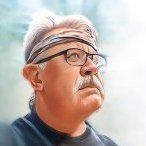When bushwhacking, I'm always trying to keep my hands completely free to balance myself, push away branches, or grab a tree. I also want to have mapping software available to view my progress. That means using a hand to hold it. These past few years, I've fiddled around with a few methods for mounting my smartphone in a way that would allow me to view maps (GAIA, CalTopo, etc) without having to hold the phone. Several methods simply did not work. I recently tried using Snap Mounts, that use magnetic plates, and was optimistic. Ingenious, for sure, but I could not get it work to my satisfaction.
I finally tried using a GoPro swivel mount, a smartphone mount made by Snap Mounts, and my chest pack. The smartphone mount fits into a GoPro magnetic swivel mount which can then be clipped onto the top of a HPG chest pack. The level of the smartphone can be adjusted because the swivel moves 360 degrees. Any comparable pack, such as an Emerson Recon, works just as well.
It worked and now I'm able to read the map while walking and have my hands free to do the things they need to do when bushwhacking or just hiking. When maps are no longer necessary to have in view, I can just unclip everything and put it in the chest pack. I took a picture or two from the GoPro mounted to my backpack shoulder strap using the same swivel clip. The view I see is better then what the picture below portrays but it gives you an idea of what it looks like. I'm very pleased with the outcome.
https://gopro.com/en/us/shop/mounts-accessories/magnetic-swivel-clip/ATCLP-001.html
https://snapmounts.com/product/snap-phone-adapter/
Note in the picture below: The shoulder mount was not level as I am still a rookie with it. Progress is being made.